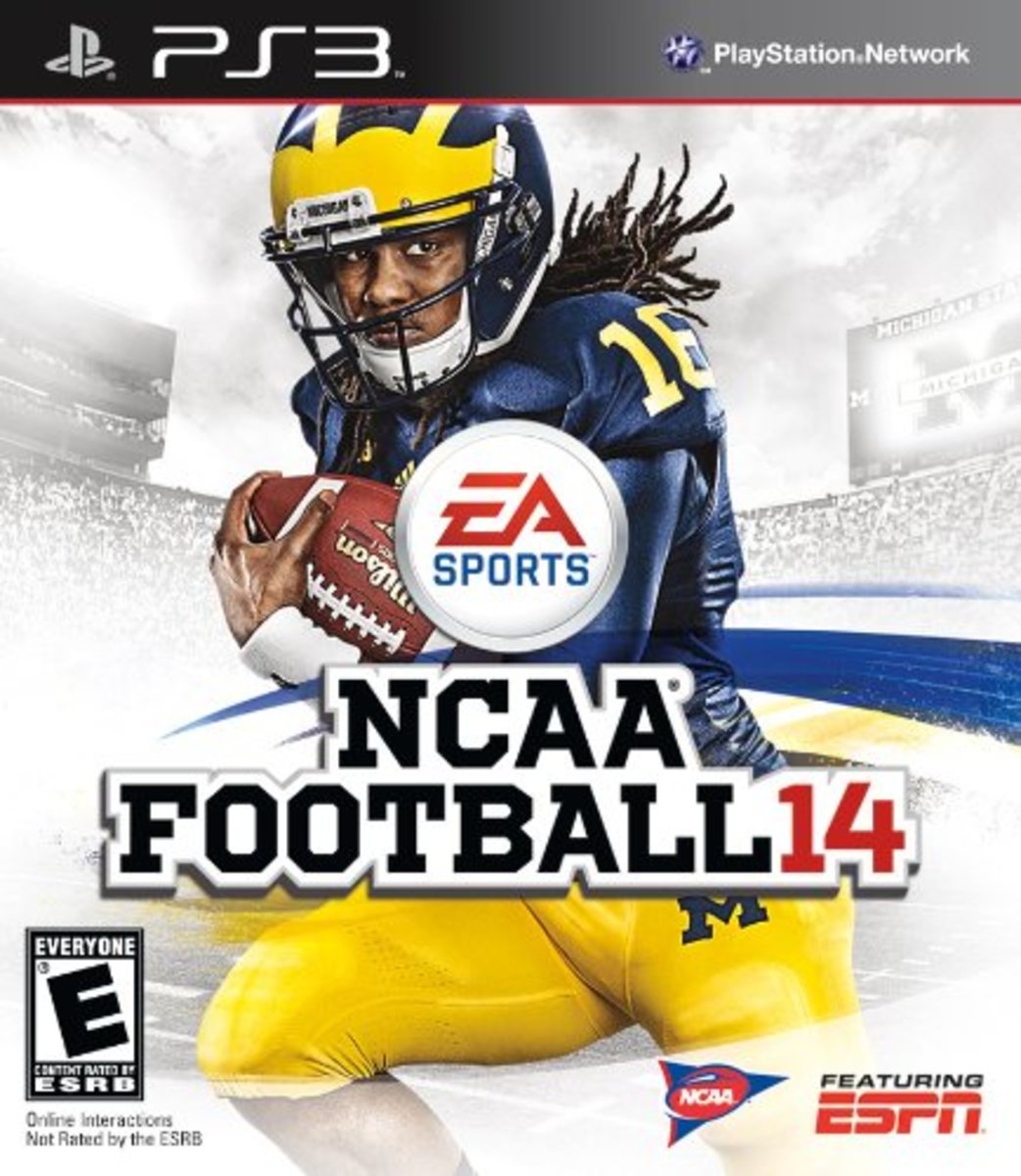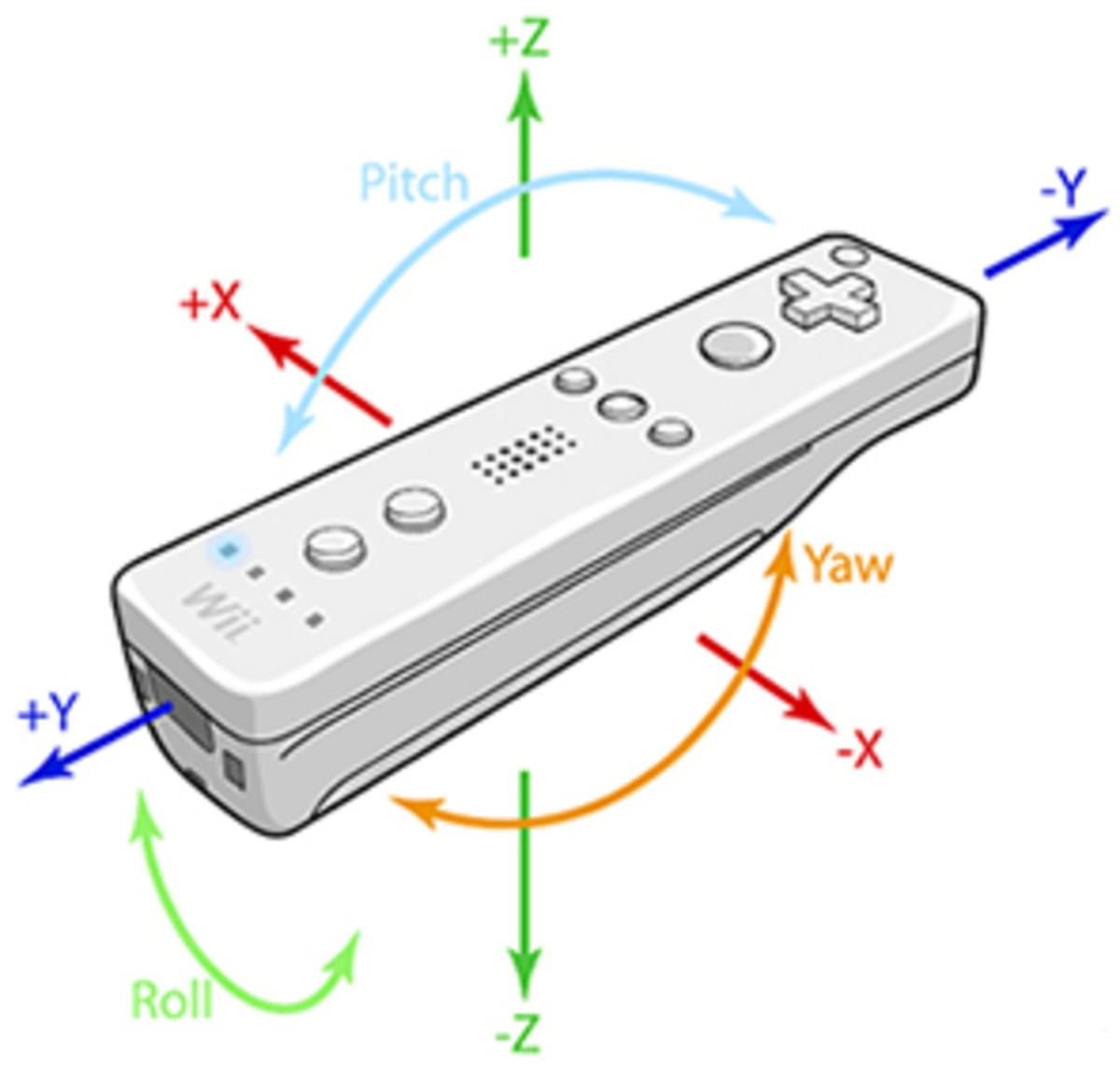- HubPages»
- Games, Toys, and Hobbies»
- Computer & Video Games»
- Video Game Consoles»
- Video Game Accessories
Clean your PS3 controller
How to clean your PS3 controller
Ever found your PlayStation controller buttons are 'sticky'. Are they not responding correctly? Or not working at all? Well all you can do now is trash that controller and buy a new one, shelling out $40 in the process. Or, with a little but of DIY you can have a go at fixing it yourself first. Its already heading for the trash (recycling! Please recycle! Many stores, like Best Buy, will take your old electronics now). I am going to take you through the steps of cleaning your PS3 controller. Electronics, like people, need a bit of tender loving care every now and again. It is likely that your controller has a build up of 'gunk' inside it, normally at the base of the analog sticks and under the buttons. This can come from spills, drops, the controller being left out or the thick residue of chips (crisps if you are English) that coats your thumbs during a long session of gaming (isn't that a lovely image).
So read on and discover what you need to fix that controller and save yourself $40

You will need:
- One screwdriver (small 'Philips' head or 'Positive' head) you will need to experiment to find the right size
- One non responsive PS3 controller
- Some cotton swabs find at a pharmacy, dollar store or computer store, or steal your girlfriend's
- Some Isopropyl Alcohol (91% or more) find it in first aid sections of your pharmacy


Step 1:
Turn your controller upside down. You will see 5 holes on the underside of the controller, these holes are where the screws are located that hold the controller pieces together. Using your screwdriver gently undo the screws.
*You may need to turn the controller right way up and gently tap it to get the screws out of the holes once they are fully loosened*
Place the screws somewhere safe DO NOT lose them! I find a small empty Altoids tin works as you can also close the lid in case you knock it off the table or have to finish the project later.
Now gently pull the two halves of the controller apart, you should see the green circuit board with a grey battery on top.
Step 2:
You have one more screw to undo. It is located underneath the battery.
Gently lift the battery up, it is connected to the circuit board by two wires so simply fold it over to the left side out of your way. DO NOT pull the wires free, be gentle.
The final screw is now revealed at the bottom center of the circuit board. Gently undo it and put it safely with the other screws.
Now lift the circuit board up and flip it over. There are still wires attached at the bottom corners so you will not be able to lift it very high, just enough to flip it over. Be sure to push up on the Analog sticks from the bottom to get them out of their holes.

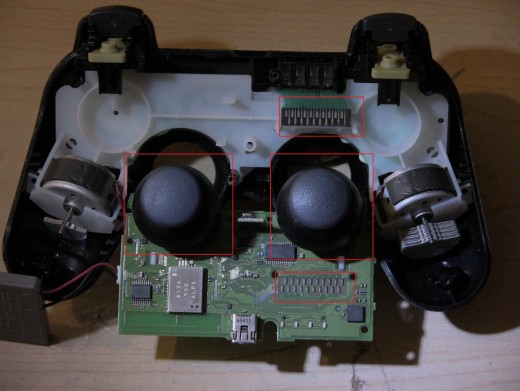
Step 3:
Now you need to inspect the underside of the circuit board. It is likely you will see some kind of gunky brown build up in places on the board. The main areas are:
- around the base of the analog sticks
- the ribbon wire connector at the top right (not on the circuit board, its on the white plastic area, small flat and rectangular with little metal connectors on a clear plastic sheet)
- the contact circuits on the circuit board at the middle right, just below the right analog stick as you look at it (small flat rectangular area with 2 rows of little black metal connectors)
I have marked these areas in the photo on the right for you.
Using your cotton swabs you want to gently clean these areas. Dip one end of the swab in the isopropyl alcohol and with a gentle rubbing action clean the gunk away. Use the other end of the swab that is dry to rub away any excess alcohol solution any left over gunk.
You want to closely inspect the whole circuit board and clean all the contacts and any area that looks like it has any build up on it. Then leave it to air out for a few minutes, give the alcohol time to evaporate away.
*There may not be any gunk of build up on the controller. In which case there may be a more severe problem with your controller. You can take it to an electronics store to get it fixed (not many places like that exist anymore unfortunately) or save up and buy a new controller. I am working on a more technical fix but this is as far as I go so far as it has always worked for me. The controller was already broken so you have lost nothing and hopefully this fix will work for you in the future*
Step 4:
Time to close it all up. Reverse the above steps, reinserting all of the screws and making sure the battery is firmly placed in the middle again.
This is actually the trickiest step, as the shoulder buttons are a little finicky to get back in.
Watch out for the tiny triangle shaped spring on the bigger shoulder buttons, they need to be in the correct position to 'spring' the button out when you are using it. I can't really describe it to you, just need to fiddle with it a bit so the buttons work and then gently put the two halves of the controller back together. A good way is to put the buttons in first at an angle and then close the rest of the controller down like a closing lid.
All Done
Now to test the controller out. Plug it in and see if it worked. I gone through this with five controllers now and only one of them did not work again (and they all had gunk inside).
*QUICK DISCLAIMER: I am not a technician this is a DIY guide. I do not work for Sony and this is not a guaranteed fix, just something that has worked for me and saved me money so I wanted to share it. I hope that it helps you too.